This page contains affiliate links to Amazon. As an Amazon Associate I earn from qualifying purchases.
When you first receive a DJI drone (Inspire, Phantom, Mavic, Spark) it will be in beginner mode. The beginner mode settings are more restrictive so that new drone pilots can learn how to fly with less chances of crashing. This article will explain the differences in beginner mode and provide instructions on how to turn beginner mode off. While this article was written using the DJI Phantom, other DJI drones settings will be the same or very similar.
Beginner mode has the following restrictions:
- The Phantom will not take off without a valid GPS signal.
- The flight altitude and range is limited to 98 feet (30 meters).
- Speed is reduced to approximately 15 mph.
- The controllers sticks have reduced sensitivity.
- The intelligent flight modes like Active Track and TapFly are disabled.
It is strongly recommended to leave beginner mode on when you first start flying with the DJI Phantom even if you have flown other drones before. DJI drones can fly farther, faster, and have more options than the majority of other drones.
After you have practiced flying in beginner mode and feel comfortable you can use the following instructions to turn beginner mode off.
How To Know If You Are In Beginner Mode
When you go into the DJI GO 4 app you can quickly see if beginner mode is on by looking at the top of the screen. When beginner mode is on, “Beginner” will be listed between the drone and the satellite icon. This is highlighted with the red rectangle in the image below.

Steps To Turn Off Beginner Mode
The following steps were written using the DJI Phantom 4 Pro V2. The other DJI drones like the Inspire or Mavic series will have the same or similar steps.
- Open the DJI GO 4 app.
- Tap the three dots on the upper right side.
- From the side menu that displays, click the drone icon at the top left to display the Main Controller Settings screen.
- Scroll down to view the Beginner Mode setting.
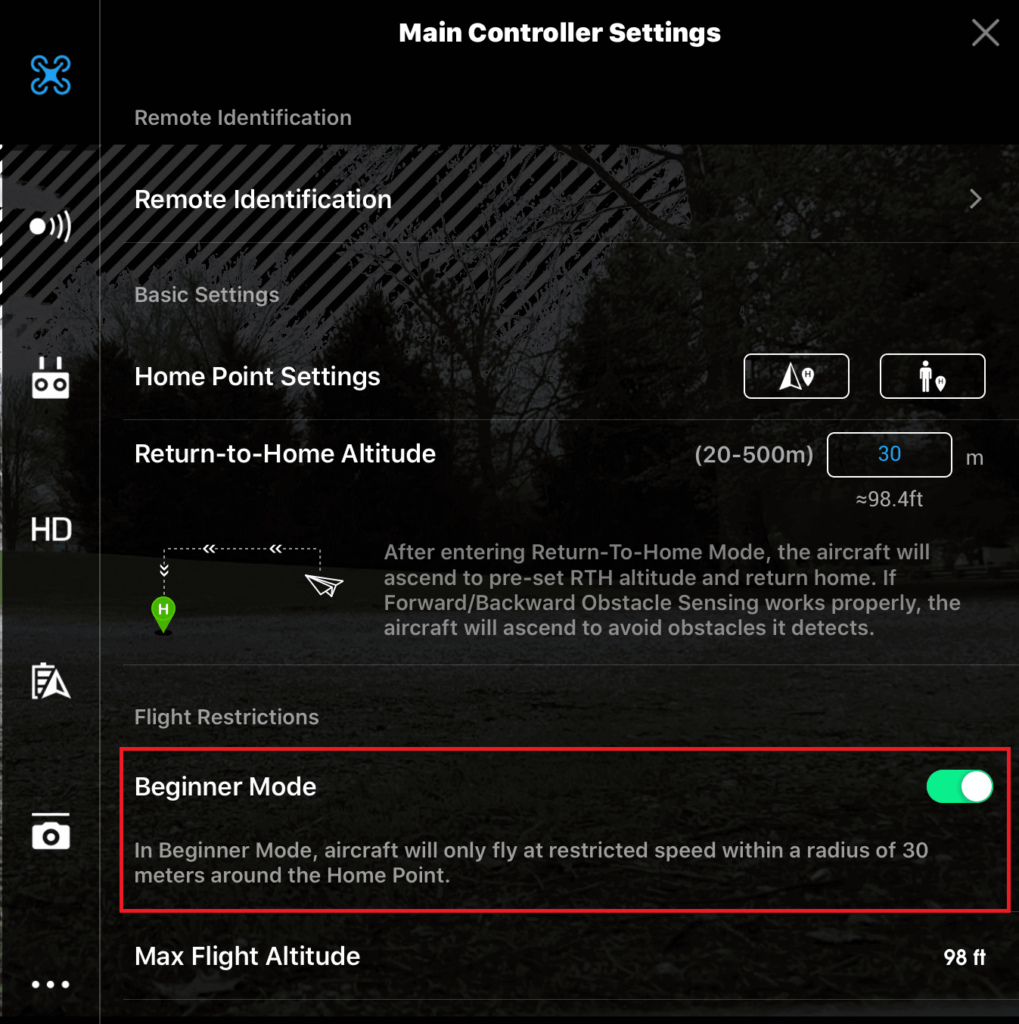
5. Click the toggle button for Beginner Mode to turn it off and you will then get the following message or a similar message.
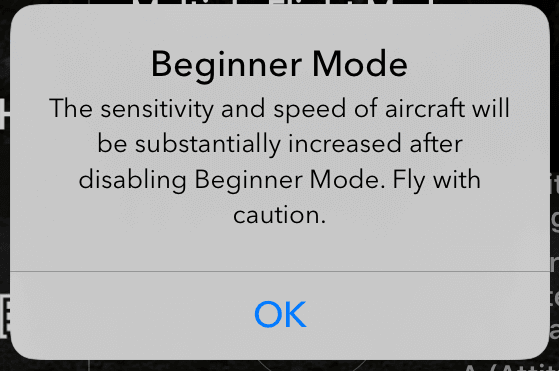
This is what the Beginner Mode setting looks like when it is off.
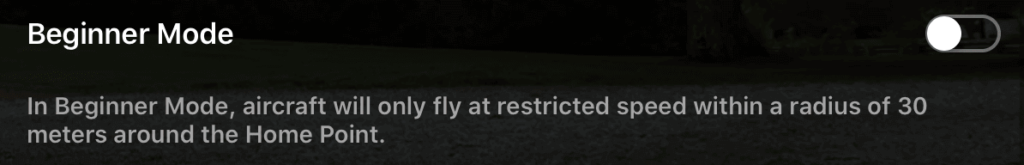
On the main screen, “Beginner” will no longer be displayed between the drone icon and the satellite icon.
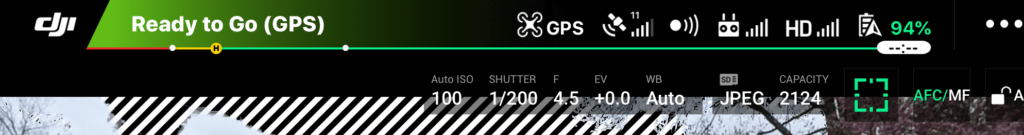
Conclusion
With beginner mode off you will now be able fly faster and farther. Fly with caution and always be aware of your surroundings. Have fun!
Here is another post you might be interested in: DJI Drones – How To Change The Distance Measurement Unit (Meters/Feet)
Here are some more articles you may be interested in:
Review Of Syma X5C-1 Toy Drone (The Best Beginner Drone?)
Six Simple Accessories To Improve Aerial Photo/Video Flights
