This page contains affiliate links to Amazon. As an Amazon Associate I earn from qualifying purchases.

This is a review of the Holy Stone HS210 Mini Drone. The HS210 drone is an affordable drone that is great for kids and beginners. This is a toy level drone that does not have a camera so it has a low price. At the time of this writing the HS210 Mini Drone is being sold for $29.99 on Amazon.com.
Check current price on Amazon.com.
Manufacturer Specifications
- Weight: 23.2 grams
- Size: 91mm X 55mm X 29mm
- Flight Time: 5-7 minutes
- Battery Charging Time: 30-40 minutes
- Remote Control Range: 50 meters
The Package
The box for the drone is good quality. Inside the box the drone and its accessories are packaged in three trays. Unlike some other drones, it is convenient to put the HS210 mini drone and the accessories back in their positions in the trays and store them in the original box.


Package Contents
HS210 Mini Drone

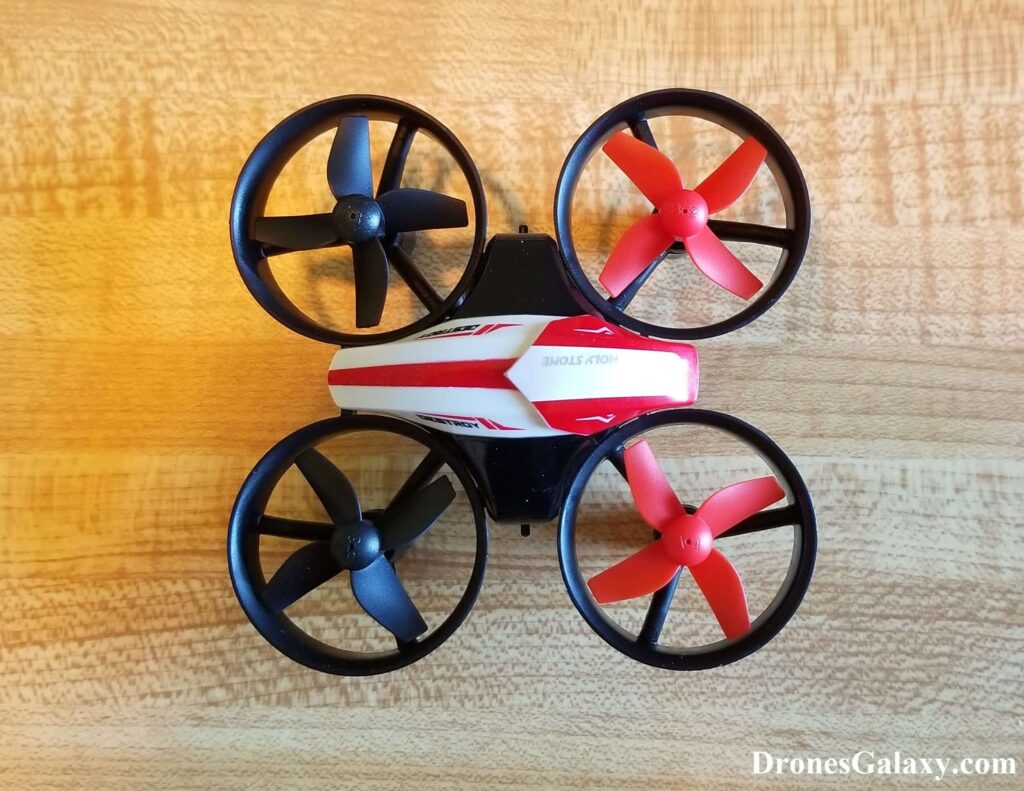

Transmitter


The transmitter requires three AAA batteries that are not included. The transmitter has a durable and high quality feel. The joysticks are responsive. The transmitter is compact, but also comfortable for continuous use.
The button placement is well designed to be simple and nicely spaced out. There is a switch for power on the bottom, speed change button and flips button on the top, start/stop button near the left joystick, and a headless mode button near the right joystick.
Batteries


The drone comes with three 3.7V 220mAh batteries. This is a definite pro for the HS210 Mini Drone. Having three batteries means you can keep on flying after one battery gets low instead of needing to stop and recharge the battery before flying again. This can be helpful if multiple children will be taking turns flying the HS210. The advertised flight time by Holy Stone is twenty-one minutes which is using all three batteries so the advertised flight time for each battery is seven minutes. My testing confirmed that the seven minutes of flight time for each battery is true.
USB Battery Charger
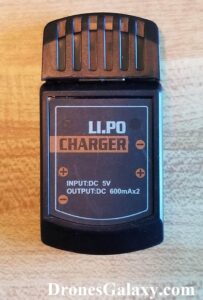
The battery charger allows you to charge two batteries at the same time. When charging is finished an indicator light changes from red to green.
Instruction Manual
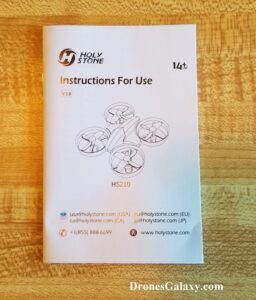
The instruction manual provides clear instructions and pictures that explains all of the parts included, how to fly the drone, and all of the features available.
Extra Propellers And Tools To Change Them

Four extra propellers are provided. It also comes with a screwdriver and a propellers spanner for replacing the propellers. With the induction style of this drone it basically comes with propeller guards around the propellers that do not need to be installed and guards on the bottom. This makes it difficult to damage the propellers when bumping into objects.
Pairing The Drone To The Transmitter
The drone needs to be paired to the transmitter before each flight. For the HS210 Mini Drone this is an easy process. First, a charged battery is connected to the HS210. When the drone is connected to a battery the LED indicator lights will begin blinking. Next, the drone needs to be placed on a flat surface. The transmitter then needs to turned on. The final step is to push the throttle (left) joystick up then down. When the drone is paired successfully the LED indicator lights will become solid. The pairing process always worked consistently for me.
Flight Performance

The HS210 Mini Drone flight performance is great. It is a stable flyer and instantly responsive to changes from the transmitter like movements of the joystick for maneuvering and button clicks for speed changes or flips.
This drone is mainly meant to be flown indoors. It can be flown outside, but because of its lightweight I would only recommend flying the HS210 outside when there is no wind.
Features
One Key Start / Landing
After pairing the drone with the transmitter you click the button below the left joystick and the HS210’s propellers will start spinning to begin flying. When done flying you can click this button again and the HS210 will slowly descend until it lands.
Altitude Hold Function
The HS210 will hold its altitude if the you release the throttle (left) joystick. This makes the flying experience more pleasant. Drones without altitude hold are more difficult to fly because the person flying needs to control the altitude at all times to keep the drone from crashing back to the ground.
Flips
Flips can be performed in forward, backward, left, or right directions. The flips are easy to command with the transmitter. As with most toy drones the ability to do flips stops when the battery starts getting low.
Three Speed Modes
The HS210 has three speed modes of low, medium, and high. When starting each new flight the drone is in low speed mode. The speed mode is changed by clicking the speed switch button on the top left of the transmitter.
The low speed is good for getting started. The medium speed mode has noticeable more zip than low speed mode. High speed mode is surprisingly fast.
Emergency Stop
If you run into trouble at any time while flying there is an emergency stop function that will immediately stop the drone and it will fall to the ground. The emergency stop is easy to perform when needed. You just need to click both buttons on the top of the transmitter at the same time.
Headless Mode
Headless mode is turned on by clicking the button under the right joystick. In headless mode, the transmitter slowly beeps to let you know that you are in this mode.
With headless mode, the forward direction of the drone will always be the direction that the head of the drone faces when the drone takes off. This can make flying much easier for beginners because without headless mode it is easy to become confused about the orientation of a drone when it gets turned around while flying.
Conclusion
The Holy Stone HS210 Mini Drone is an excellent drone for a beginner or child because of its cheap price, reliable flight performance, and durable build. It can also be a fun indoor flyer for experienced drone enthusiast that wants to fly indoors when weather conditions prevent flying outside.
Check current price on Amazon.com.
If you are interested in a fun outdoor toy drone then check out our reviews of the LBLA S5 FPV drone and Syma X5C-1.

