This page contains affiliate links to Amazon. As an Amazon Associate I earn from qualifying purchases.
The DJI series drones such as the Phantom series and Mavic series have multiple options for white balance when taking aerial photos or videos.
To provide a clear understanding of what white balance is I asked ChatGPT to explain white balance to a five year old. This is the answer that ChatGPT provided:
Imagine you have a special pair of glasses that you can put on while taking pictures. These glasses help you see the colors correctly, just like how they look in real life. Sometimes, the light around us can have different colors, like when it’s sunny or cloudy. The glasses, or white balance, help make sure the colors in the pictures look right and not too orange or too blue. So, white balance helps make the colors in the pictures look how they should, just like what our eyes see.
When I asked ChatGPT to explain white balance to a ten year old this is the answer that ChatGPT provided:
Imagine you’re a photographer and you have a super cool camera. When you take pictures, you want the colors to look natural, just like how you see them with your own eyes. But different light sources, like sunlight or artificial lights, can have different colors. Some can make things look a little too blue, while others can make things appear more orange.
White balance is like a magic button on your camera that helps fix this problem. It tells your camera to adjust the colors in the picture so that white things really look white, no matter what color light is shining on them. It makes sure that the other colors in the picture also look true to life, so that when you see the photo later, it’s as if you were right there.
So, white balance is a clever way to make sure the colors in your pictures look natural, even if the light around you is a different color. It helps your camera capture the world just as your eyes see it.
Below are the white balance options available on the DJI Phantom 4 Pro V2 drones. The other DJI drones like the Inspire or Mavic series will have the same or similar white balance options.
- Auto
- Sunny
- Cloudy
- Incandescent
- Flourescent
- Custom: Dragging the slider to the left gives a colder image. Dragging to the right gives a warmer image.
Steps To Change White Balance Settings
The following steps were written using the DJI Phantom 4 Pro V2. The other DJI drones like the Inspire or Mavic series will have the same or similar steps.
- Open the DJI GO 4 app.
- If needed switch to photo mode. If the icon above the shutter button is a video camera, then click the icon. When in photo mode the icon will be a photo camera instead of a video camera.
- Tap the camera settings button under the shutter button. It is highlighted with a red circle in the image below.
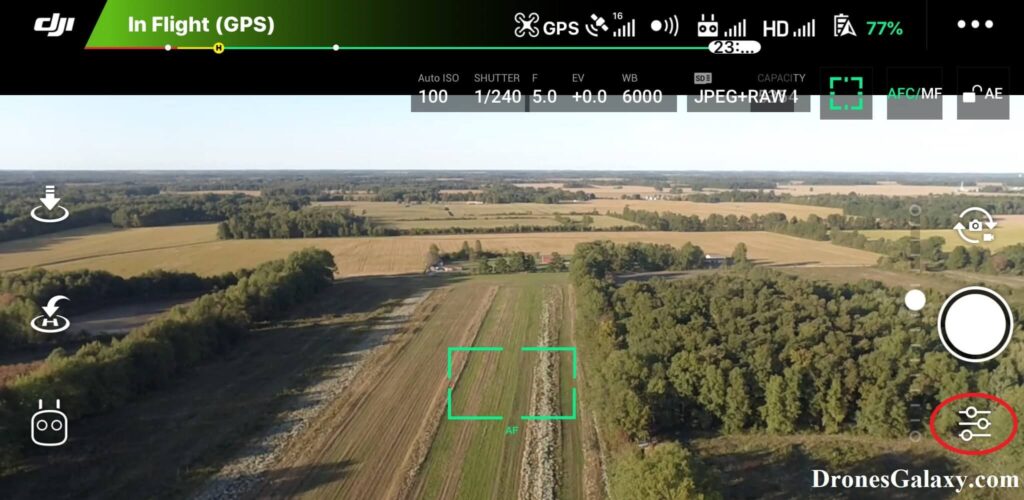
4. The camera settings menu will open. Click the camera icon in the middle.
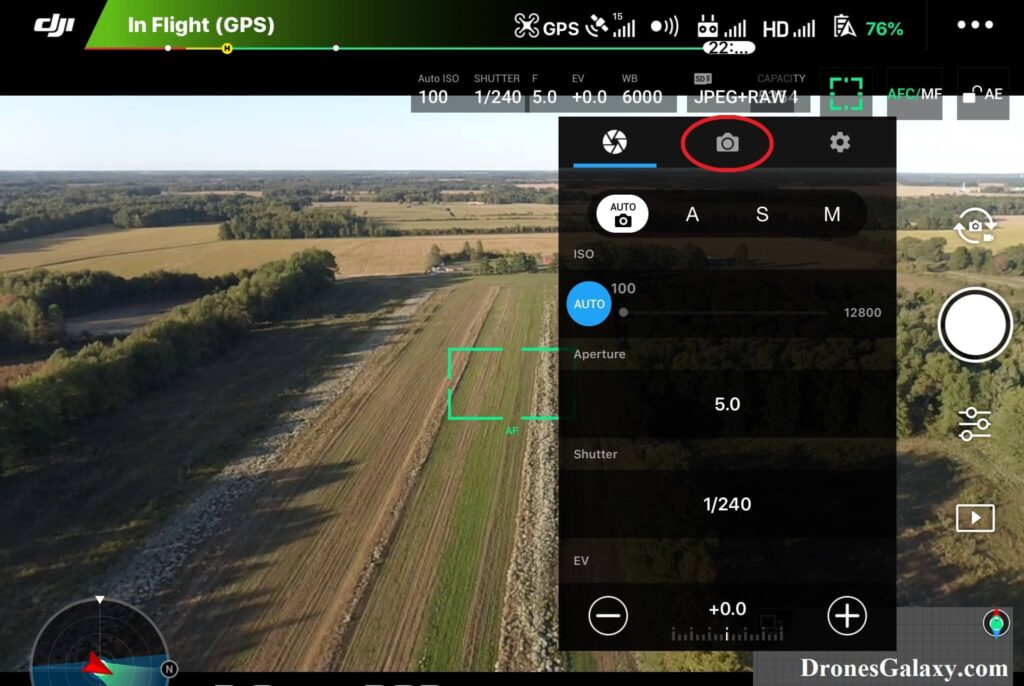
5. Tap White Balance
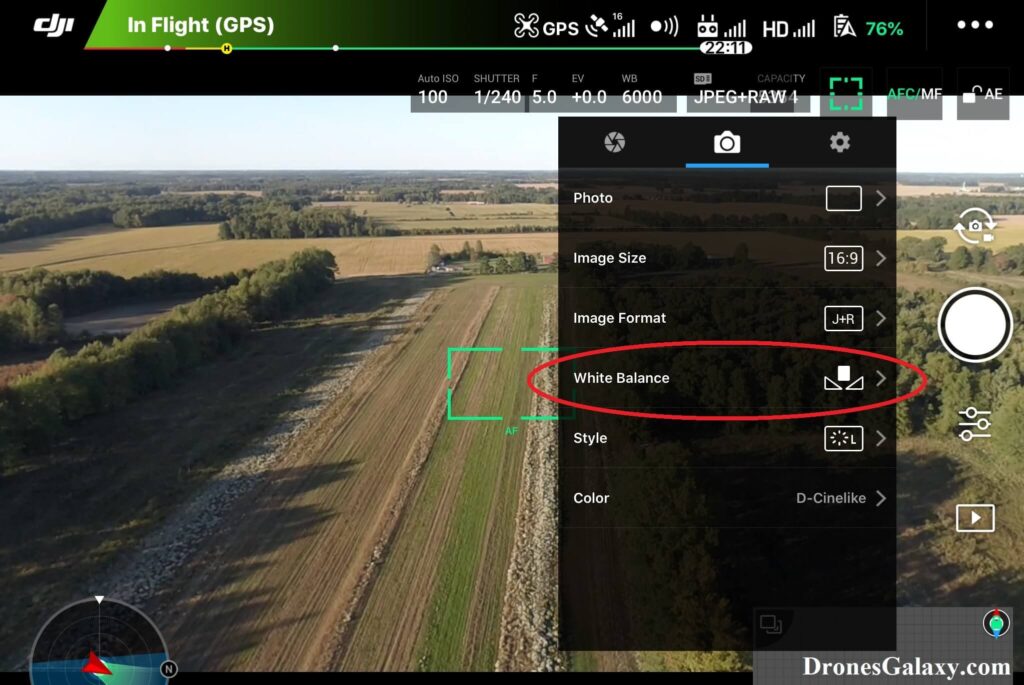
6. Select one of the white balance options. The screenshots below show the white balance options selected for AWB Auto, Sunny, Cloudy, Incandescent, Fluorescent, and Custom.
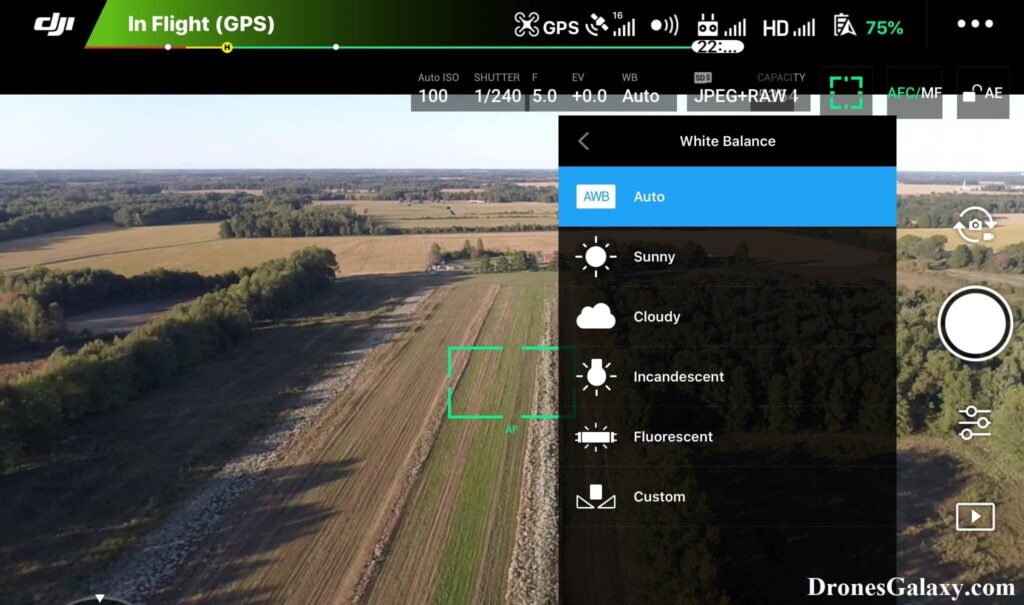
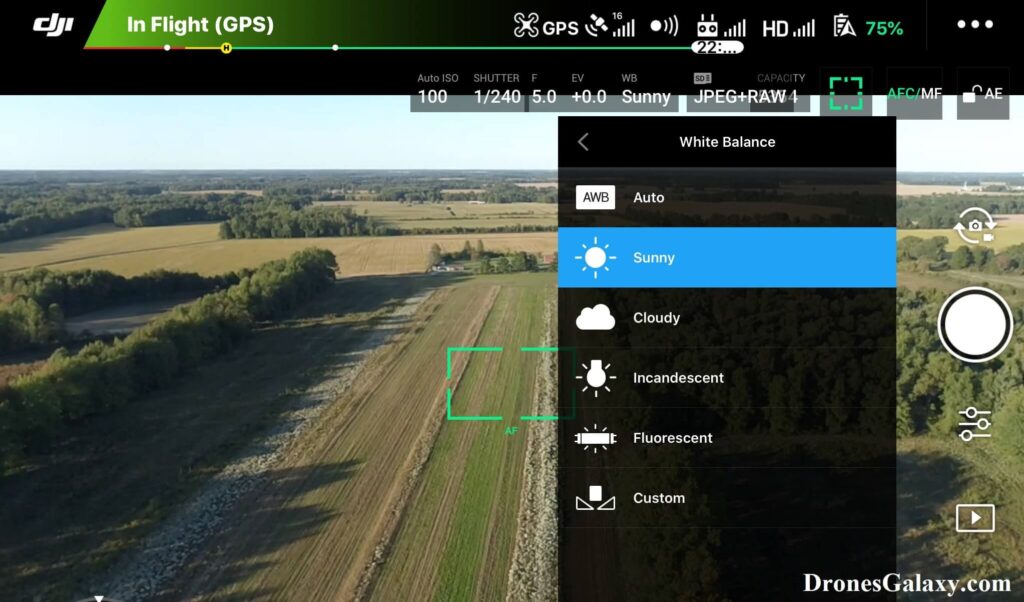
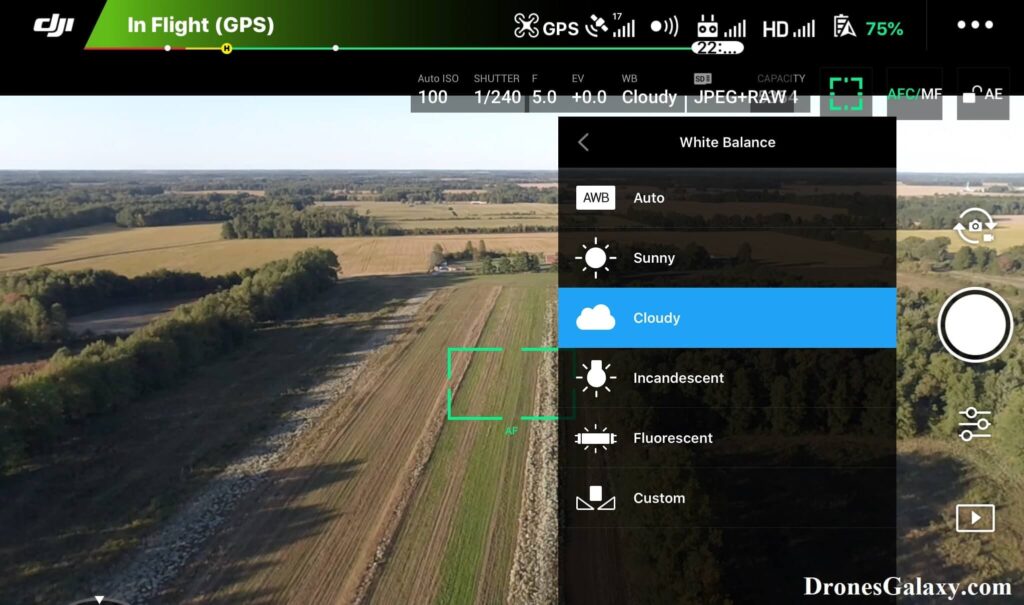
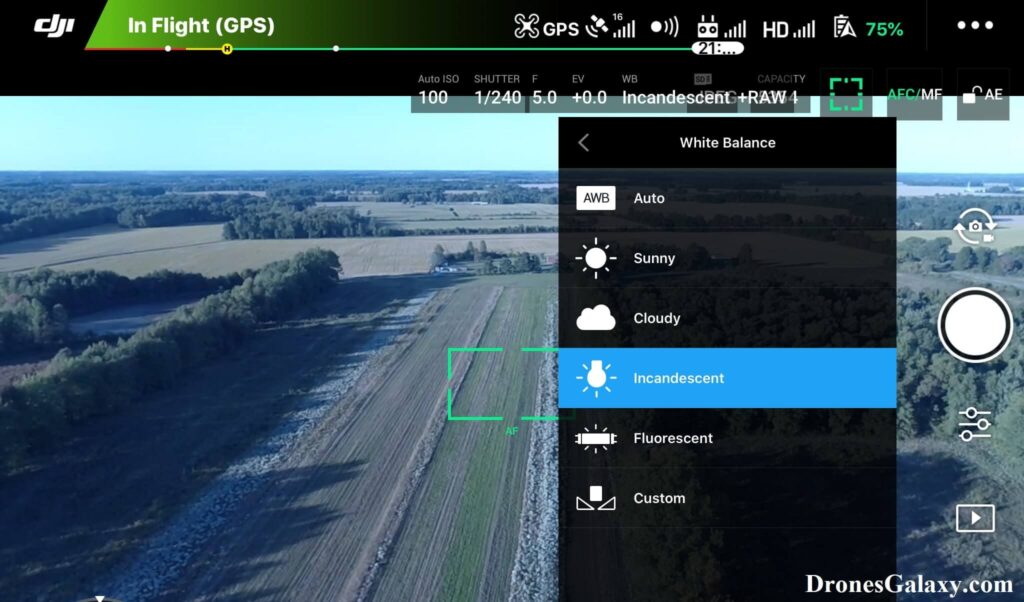
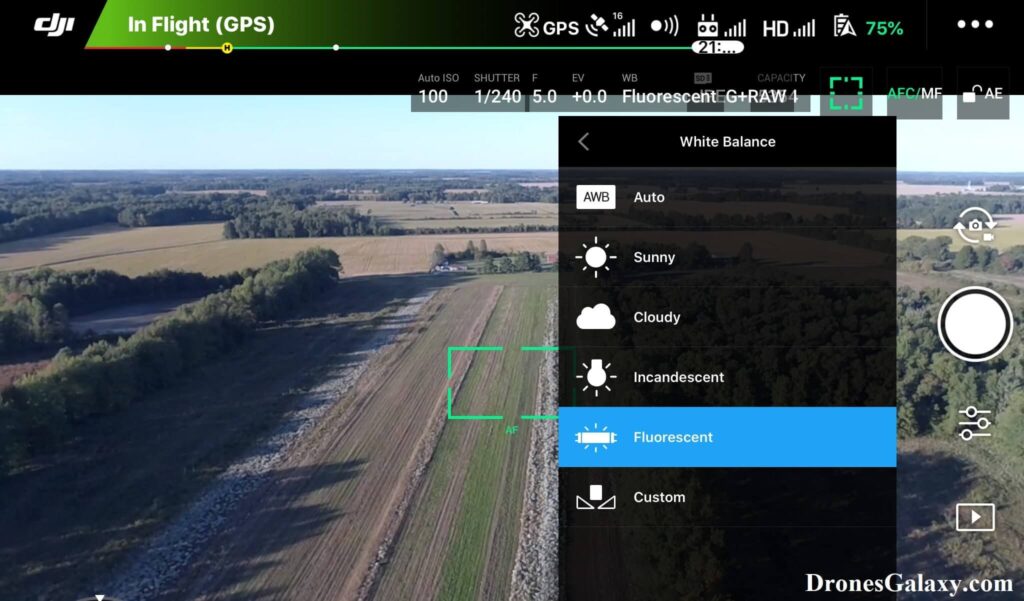
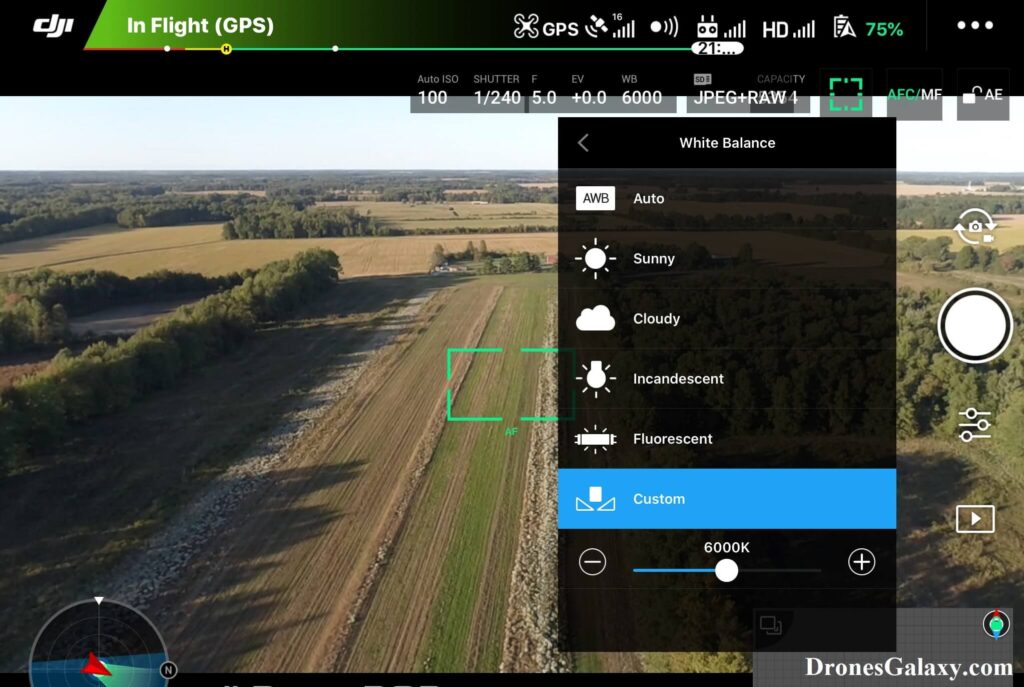
Conclusion
White balance is a camera setting used to adjust the effect of sunlight and other light sources to make photos look how they should look to our human eyes. The above steps provide instructions on how to update the white balance settings on DJI series drones.
Here are some more articles you may be interested in:
Review Of Syma X5C-1 Toy Drone (The Best Beginner Drone?)
Six Simple Accessories To Improve Aerial Photo/Video Flights

3 replies on “DJI Drones – How To Update White Balance”
“Wow, what a helpful guide on updating photo colors for DJI drones! The step-by-step instructions are clear and easy to follow, ensuring that even a beginner like me can enhance the quality of their aerial shots. The website is a treasure trove of valuable information for all drone enthusiasts. Keep up the fantastic work!
Best regards, GPTOnline”
The passage highlights the significance of white balance in aerial photography. White balance ensures natural colors by adjusting to varying light conditions. It’s like a magic button, maintaining true-to-life colors in diverse environments. The DJI drones offer versatile white balance options for optimal results.
“Wow, this article on updating photo colors for DJI drones is incredibly helpful! As an aspiring aerial photographer, this step-by-step guide has simplified the often complex process of enhancing colors in my shots. The detailed instructions, accompanied by stunning visual examples, make it easy to follow along and achieve professional-quality results. Thank you for sharing such valuable insights and contributing to the drone community’s growth and knowledge. Keep up the fantastic work! Best regards, CGPTOnline.”