This page contains affiliate links to Amazon. As an Amazon Associate I earn from qualifying purchases.
Steps To Change Image Style
The following steps were written using the DJI Phantom 4 Pro V2. The other DJI drones like the Inspire or Mavic series will have the same or similar steps.
- Open the DJI GO 4 app.
- If needed switch to photo mode. If the icon above the shutter button is a video camera, then click the icon. When in photo mode the icon will be a photo camera instead of a video camera.
- Tap the camera settings button under the shutter button. It is highlighted with a red circle in the image below.
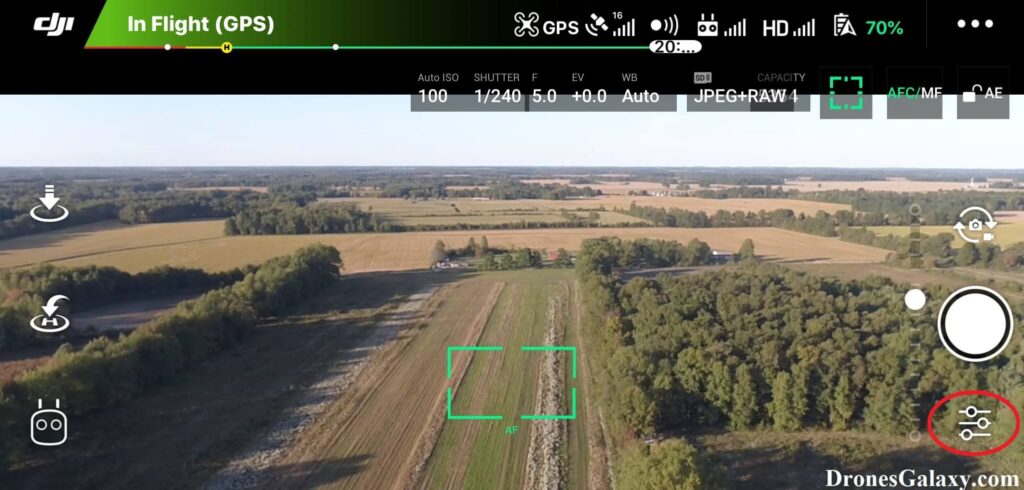
4. The camera settings menu will open. Click the camera icon in the middle.
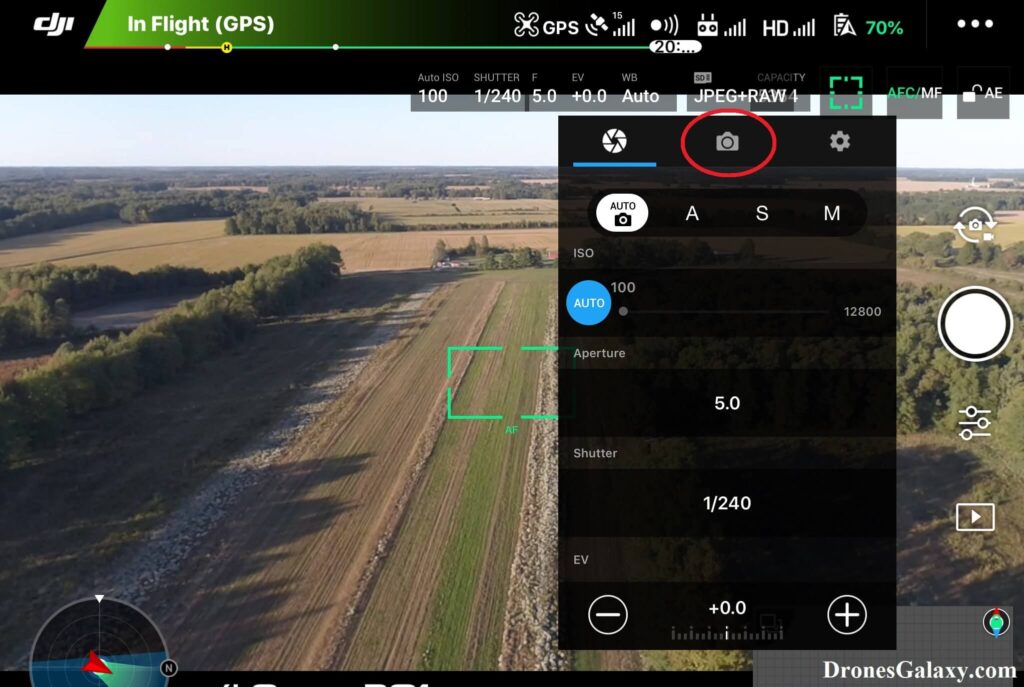
5. Tap Style
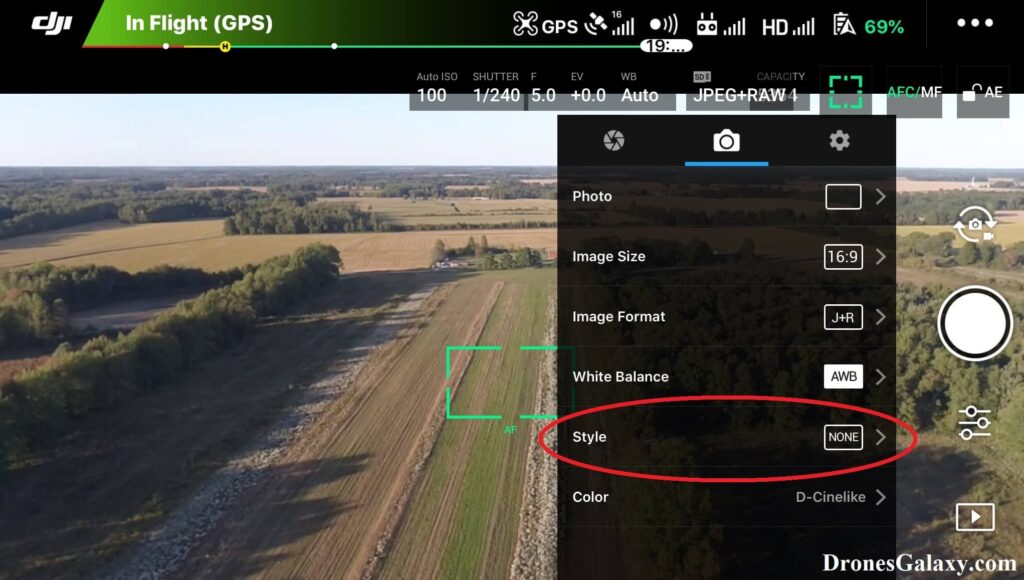
6. Select Standard, Landscape, Soft, or Custom.
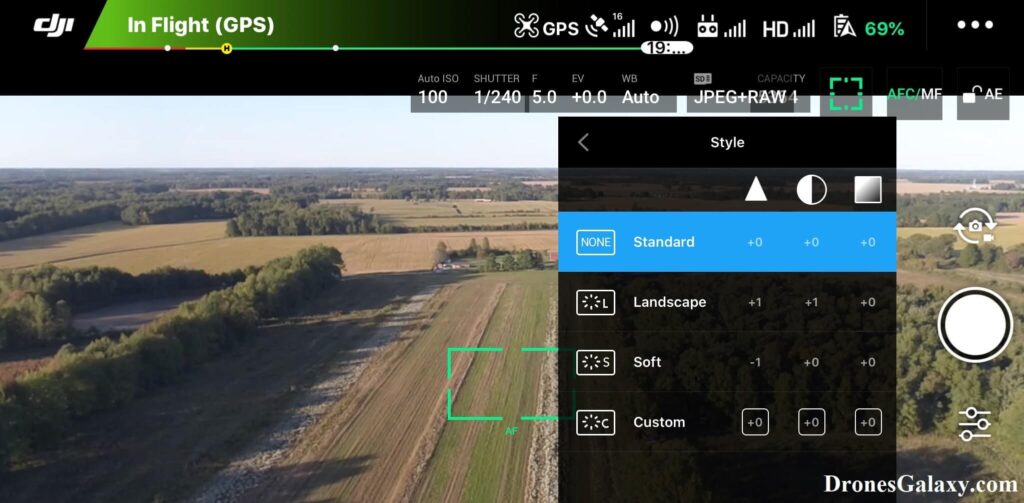
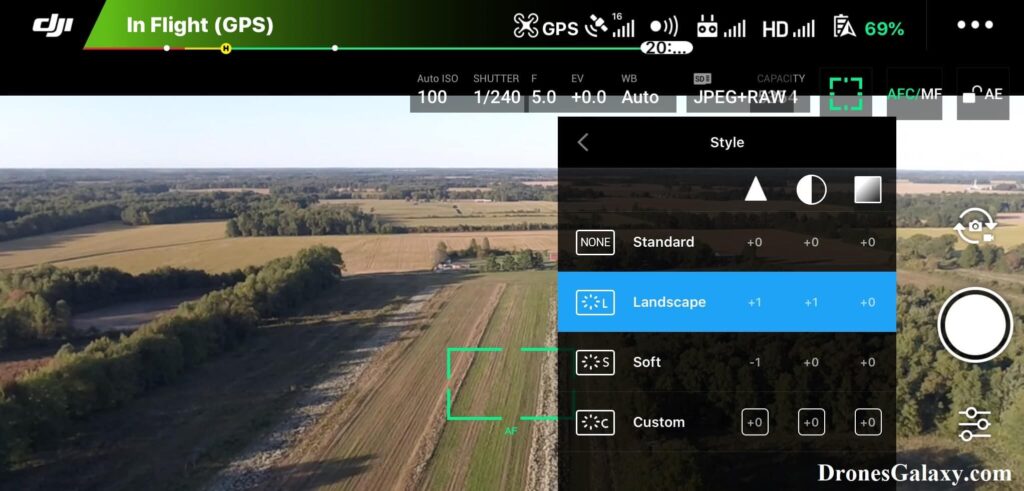
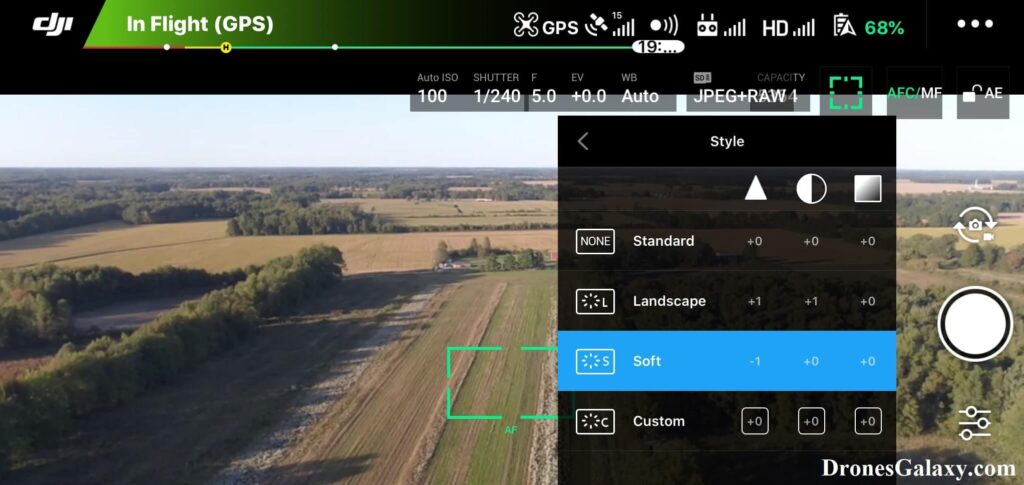
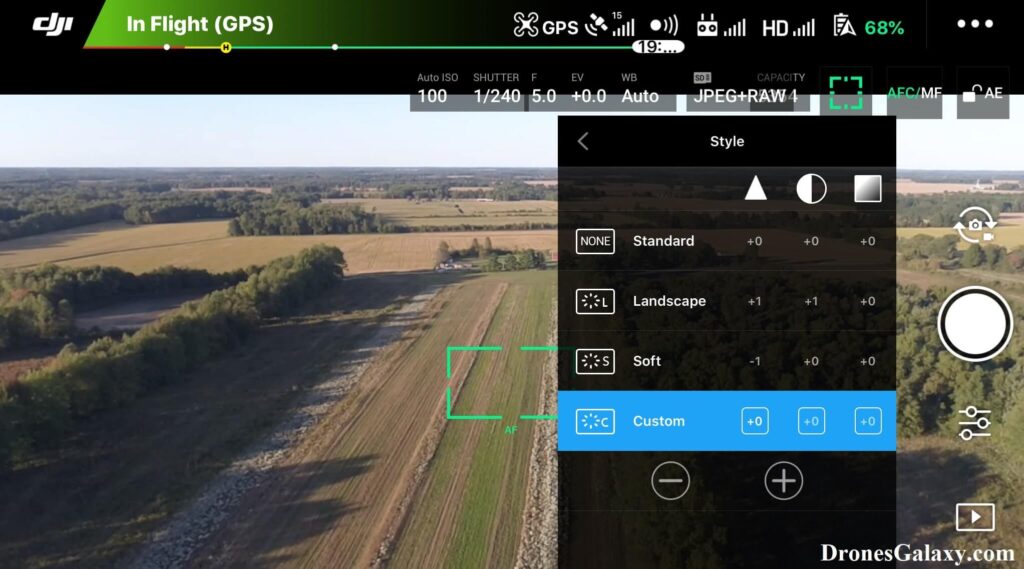
Conclusion
The above instructions can be used to change the image style of photos taken by DJI drones.
Here are some more articles you may be interested in:
Review Of Holy Stone HS210 Mini Drone
